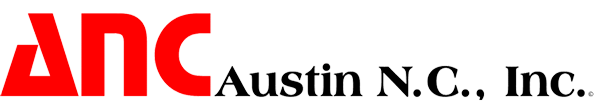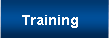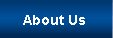Frequently Asked Questions (FAQ's)
If you cannot find the answer you are looking for below, please contact Austin N.C. (ANC) at info@austinnc.com or look through the various pages of this website.
General Information
What products do you provide?
ANC provides numerous CAM related products. ANC's Generalized Postprocessor (G-Post) is a software tool which generates output to control any turning, milling, wire-edm, or other NC/CNC machine tool. Our CAD/CAM Interface modules make it possible for postprocessing native CAD/CAM CL files. The Austin N.C. APT System is the industry standard APT system and is a programming system designed to simplify the process of preparing data necessary for controlling NC/CNC machines.
ANC has three graphical user interface (GUI) applications which make your postprocessing experience much easier. CIMpro provides easy access to the APT System, G-Post, and CAD/CAM modules; thus, linking design and manufacturing in an easy to use interface. The Option File Generator allows you to view, edit, and configure an 'option file' which are used to configure postprocessors. The G-Post Debugger allows you to debug a G-Post. In the Debugger, you can view two input and two output files simultaneously while also setting break points, watch variables, etc.
What services to you provide?
ANC provides numerous CAM related services. Our Continuous Support Program (CSP) is a yearly support program that provides access to software enhancements and releases; access to technical support via phone, e-mail, and web; discounts for additional products and services, and access to our postprocessor library.
Our consultants are available for on-site analysis, system implementation, postprocessor development, and custom programming tailored to your company's needs. ANC's consultants also provide training for our G-Post and APT products at our Austin, TX facility. Or, if you prefer, we provide on-site training tailored to your needs.
Another service we provide is custom postprocessor development. ANC engineers can develop any postprocessors required by your company. These postprocessors are developed using ANC's G-Post so that you can maintain control over your postprocessor investment.
Do you provide on-site support?
Yes, we provide on-site support and consulting services as discussed above.
Do you provide on-site training?
Yes, we provide on-site training which can be tailored to your company's needs.
What are the basic system requirements for your products?
Software: for Windows systems, we support Windows 10(32 & 64 bit), Windows 8 (32 & 64 bit), Windows 7 (32 & 64 bit), and Windows 2003/2008 Server. As of 2016, we no longer support UNIX systems. For more information, please see the UNIX Retirement letter.
Hardware: approximately 140 MB of hard disk space is required for the complete suite of products.
APT System Information
What is APT?
APT stands for "Automatically Programmed Tools" and is a computer program designed to simplify the process of preparing the input data necessary for controlling numerically controlled (NC) machine tools and other types of NC devices.
How is APT used?
To use APT, you specify the operations to be performed by writing a part program composed of statements written in an easy-to-use, English-like APT language. The APT computer program reads these statements, interprets their meanings, and generates a generalized solution to the NC/CNC problem in terms of a series of cutter location points which define the cutter path.
What is "Austin N.C." APT?
Originally known as UCC APT, our APT system was created in 1966. ANC has been continually updating and improving it for 45 years. It is a superset of APT - it includes all the features of standard APT systems, plus has many enhancements. It provides you with the means to program all types of NC/CNC equipment - from the simplest positioning machines to the most complex multi-axis machines.
What is a MCD or Punch file?
The Machine Controlled Data (MCD) file is the file that is ultimately taken to the machine's controller to produce the part being programmed. In the past, this file was also sometimes referred to as the "tape images" or "punch" file.
What is a LST file?
A List file is an output file that is produced along with the MCD file. It contains a detailed description of the postprocessing job.
Generalized Postprocessor (G-POST)
What is a Postprocessor?
A postprocessor is an application that is designed to process the toolpath data "CL" file produced by the CAD or APT system. The toolpath data file contains the machining instructions specified by the user for the production of the part from an engineering drawing. The postprocessor converts the machining instructions from the toolpath data file into code understood by a specific NC/CNC machine tool (i.e., the MCD file described below).
What is a CL file?
A Cutter Location or CL file contains the toolpath data produced by the CAD or APT system. It essentially contains machining instructions for production of a part from a engineering drawing.
What is an Option File?
An Option File is a file that is read at postprocessor execution. After reading the option file, the postprocessor assumes characteristics specified by the user for a specific machine tool / control combination. These characteristics include machine configuration, machine control register requirements, preparatory code requirements, feedrate control functions, etc.
What is a MCD or Punch file?
A Machine Controlled Data (MCD) file is the file that is ultimately taken to the machine's controller to produce the part being programmed. In the past, this file was also sometimes referred to as the "tape images" or "punch" file.
What is a LST file?
A List file is an output file that is produced along with the MCD file. It contains a detailed description of the postprocessing job.
FIL Language
What is FIL?
FIL stands for Factory Interface Language. It is a macro language that extends the capabilities of the postprocessor and Option File Generator. FIL allows users to go beyond any postprocessor's capabilities through the ability to intercept records read by the postprocessor and manipulate them in ways limited only by the user's imagination.
What does FIL allow me to do?
FIL is very powerful and can be used to add, delete, or modify CL file data; alter postprocessor output, add or modify APT vocabulary, read or write data into or from up to two files, and call other applications.