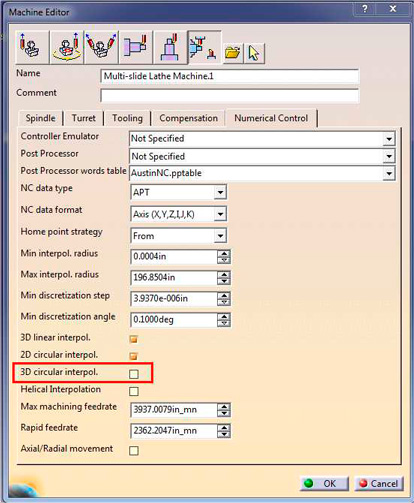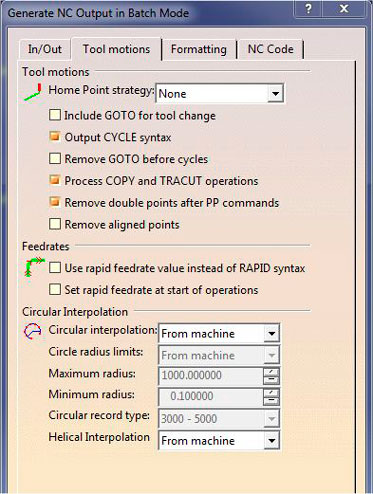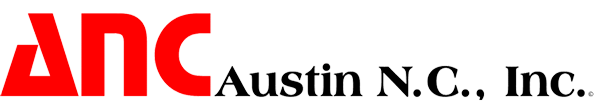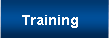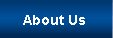Circular Interpolation Errors
If you are generating a MULTAX aptsource file, even if it is for a turning operation, you should have CATIA setup to output 3D Circular Interpolation. The default is 2D, and if the tool axis vectors in the aptsource file are not 0,0,1; an error will be generated. The following screen shots shows CATIA dialogs where you can change from 2D to 3D Circular Interpolation.